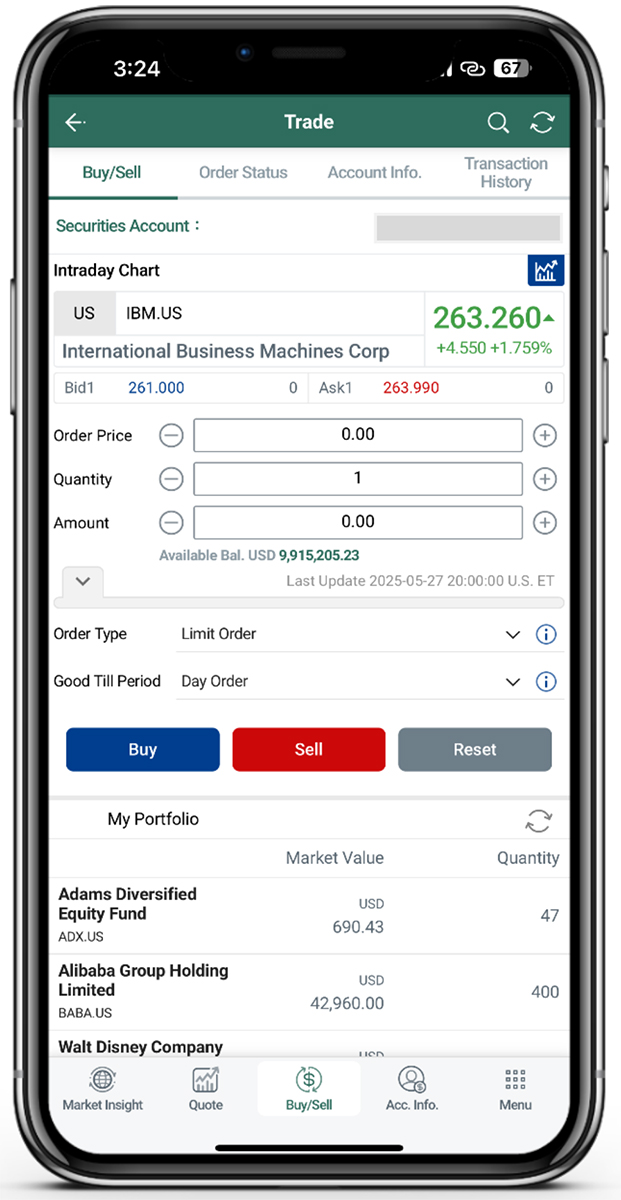
4.1 Click “Buy/Sell” on the bottom menu bar to access the “Trade” function.
You can input the “Stock Code/Name”, “Order Price”, “Quantity”, “Amount”, select the Order Type and “Good-Till Period” then click “Buy” or “Sell” button to process your securities trading order.
On top of normal Buy / Sell orders, BCM also offers “Stop Loss Limit Oder” functions.
If you choose the “Stop Loss Limit Order”, please also input the “Stop Price”.
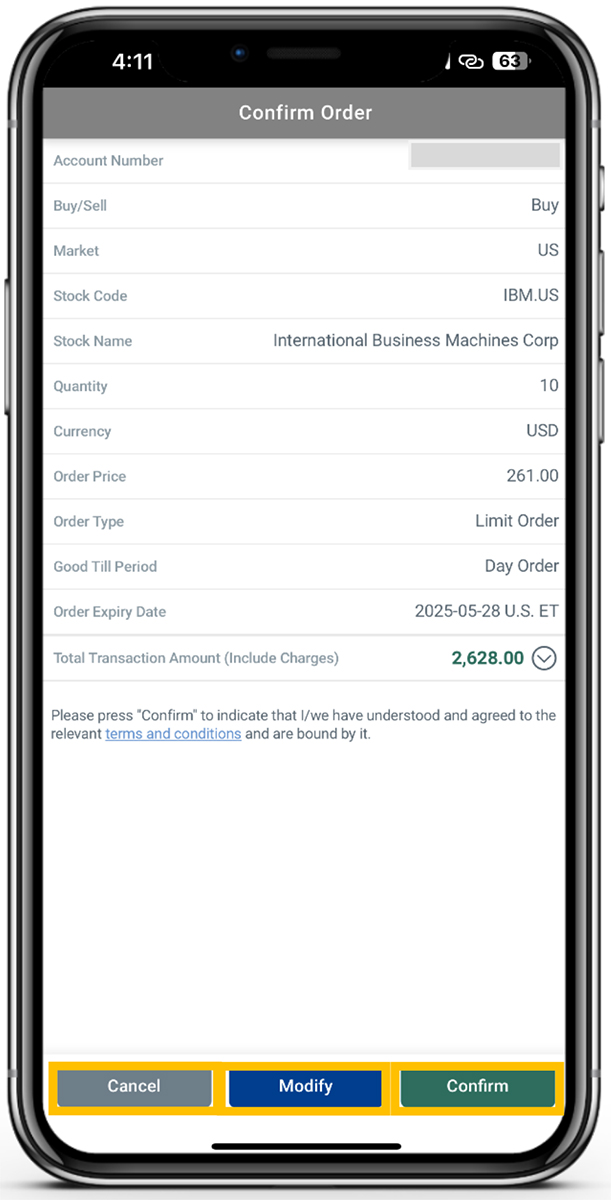
4.2 After reviewing the order details, please click “Confirm” button to proceed to the next step.
You can also click “Modify” button to modify the order details or click “Cancel” button to cancel the order.
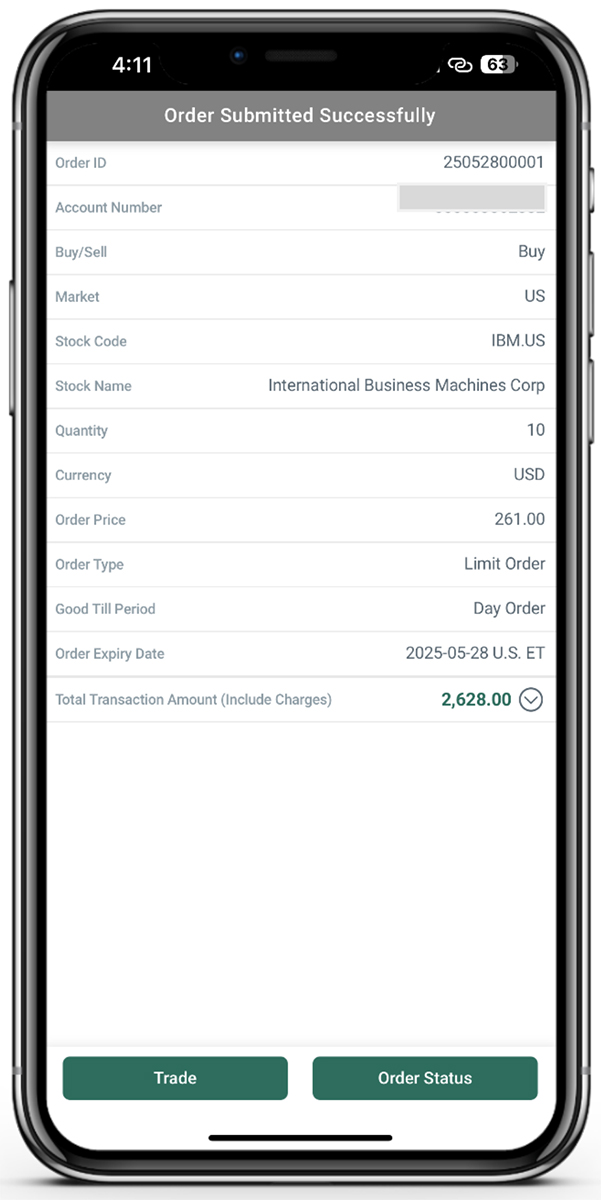
4.3 Upon successful submission of a trade order, the details of the order may be viewed on this screen.
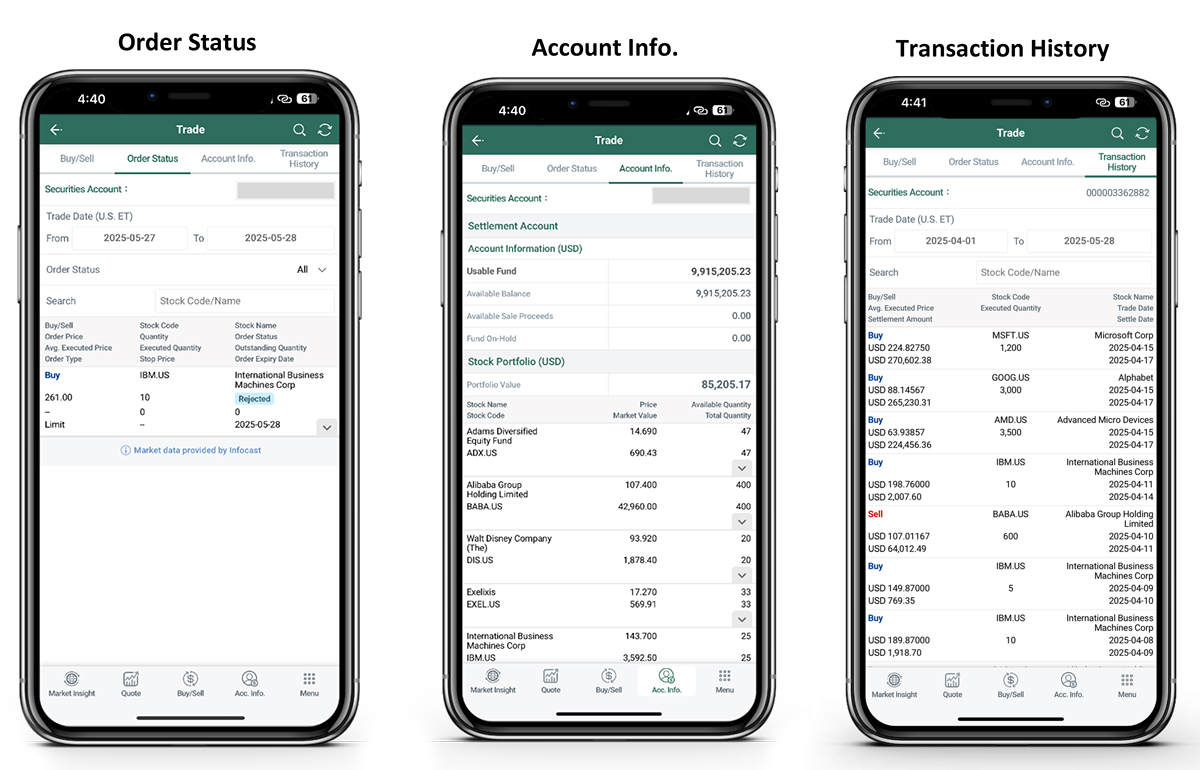
4.4 You may check your Order Status, Account Info. and Transaction History under “Trade” Page.